Have you lost your physical Aadhaar card? Or do you need a digital copy for any reason? No worries! You are at the right place. On this e-Aadhaar portal, you will find simple, step-by-step instructions on how to download your electronic Aadhaar card quickly without any trouble.
e-Aadhaar is your official digital Aadhaar card, issued by UIDAI and valid just like the physical Aadhaar card.
Ways to Download Your e-Aadhaar
You can download your e-Aadhaar using one of the following methods:
✅ UIDAI Website
✅ mAadhaar App
✅ DigiLocker
If you don’t know the exact process, don’t worry! In the next few minutes, you will learn everything step by step.
What is e-Aadhaar?
e-Aadhaar is a digital version of your Aadhaar card. It contains your Aadhaar number, name, address, date of birth, and photograph, just like your physical Aadhaar card. The Government of India has made e-Aadhaar legally valid for all official purposes.
Benefits of e-Aadhaar
✔ Instant Access – Download anytime from UIDAI.
✔ Paperless – No need to carry a physical card.
✔ Secure – Password protected for safety.
✔ Accepted Everywhere – Can be used as valid ID proof.
Prerequisites Before Downloading e-Aadhaar
Before you proceed with downloading your e-Aadhaar, ensure you have the following:
✔ Aadhaar Number or Enrollment ID (EID): You need either your 12-digit Aadhaar number or the 14-digit Enrollment ID (found on your Aadhaar enrollment slip).
✔ Registered Mobile Number: Your mobile number must be linked to your Aadhaar, as you will receive an OTP for verification.
✔ Stable Internet Connection: A good internet connection ensures a smooth download process.
✔ PDF Reader Software: Since e-Aadhaar is downloaded as a PDF file, you need a PDF reader (like Adobe Acrobat) to open it.
✔ Correct Password Format: The downloaded file is password-protected, and the password is the first four letters of your name (in uppercase) followed by your birth year (YYYY).
What If You Don’t Have These Requirements?
If you are missing any of the above, here’s what you can do:
No Aadhaar Number or Enrollment ID?
Visit the UIDAI website to retrieve your Aadhaar number using your registered mobile number or email.
Mobile Number Not Linked?
You will need to visit an Aadhaar Enrolment/Update Center to update your mobile number.
No Internet Connection?
Try accessing a secure Wi-Fi network or visit a nearby cyber café.
No PDF Reader?
Download and install a free PDF reader like Adobe Acrobat or use an online PDF viewer.
Forgot the Password Format?
Remember that your e-Aadhaar password is the first four letters of your name in uppercase followed by your birth year (YYYY).
How to Download e-Aadhaar?
Downloading your e-Aadhaar is very simple. And there are 3 Ways to download it online. I am sure that you will be able to download your E-Aadhar very easily without facing any trouble. Yes, I know sometimes the UIDAI portal doesn’t open due to any technical fault but we have other two ways, and believe me, the third way always works for everyone.
1. Download e-Aadhaar from UIDAI Website
The UIDAI website is amazing for Adhaar Card-related services. On the UIDAI portal, there are so many useful options for Aadhaar Card holders from Downloading E-Aadhaar Card to Updating Addresses and ordering PVC Aadhaar Card.
Follow these steps to Download your EAadhaar from its official site:
Step 1: Open UIDAI official website – https://uidai.gov.in/
Step 2: Open the Menu option which you can find in the top left side corner.
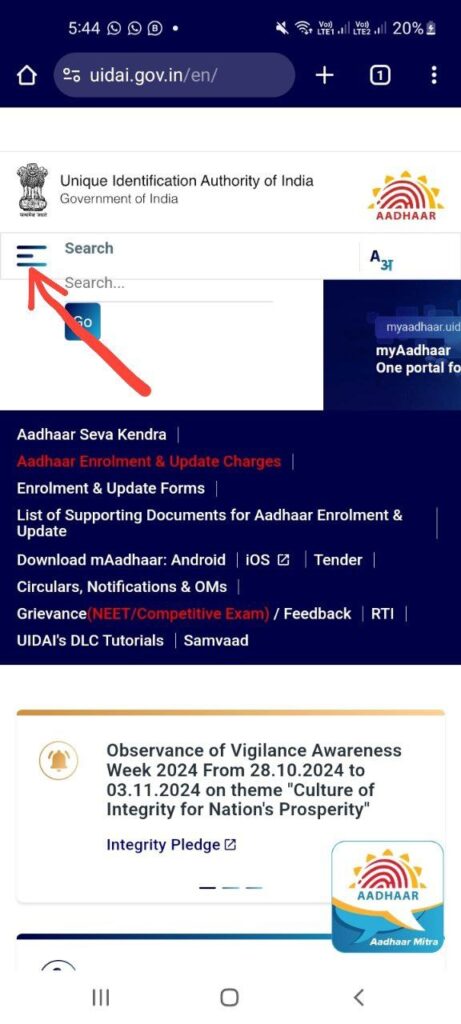
Step 3: Select My Aadhaar Option.
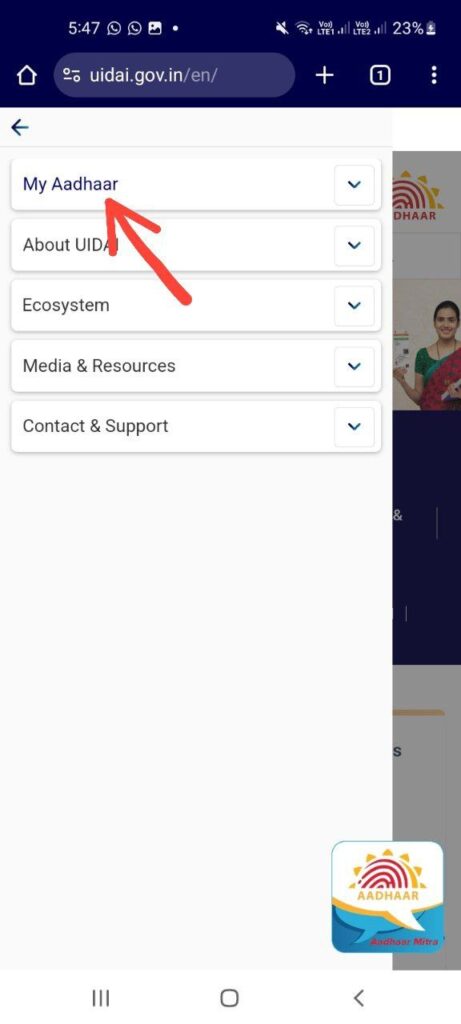
Step 4: Select Get Aadhaar Option.
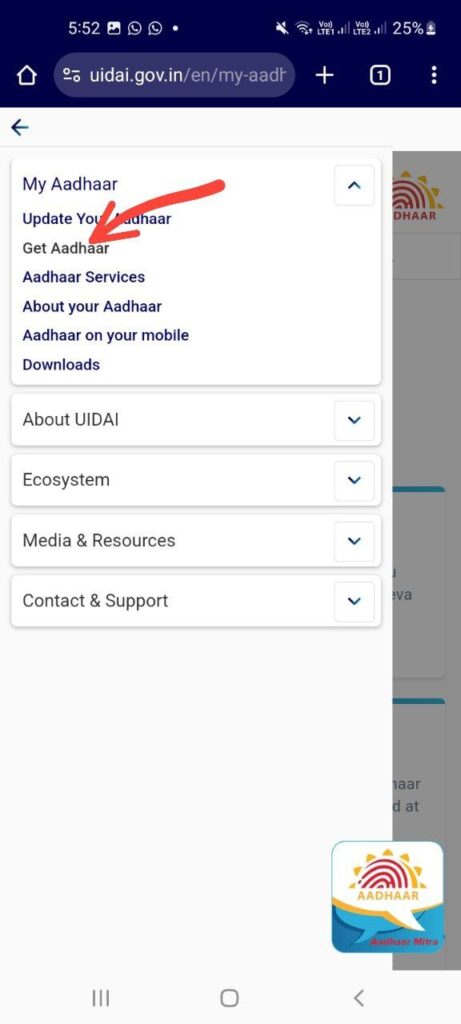
Step 5: Now Select Download Aadhaar Option.
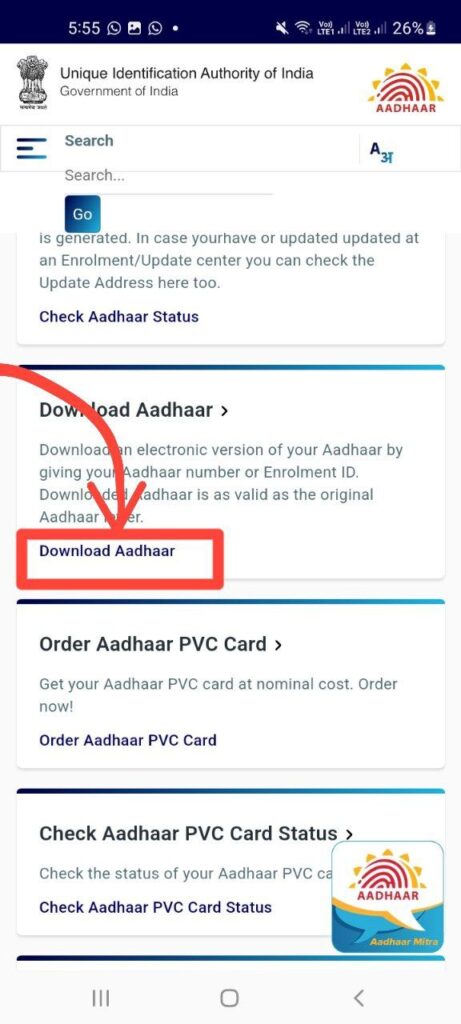
Step 6: Enter the Aadhar Number/Enrollment ID Number/Virtual ID Number.
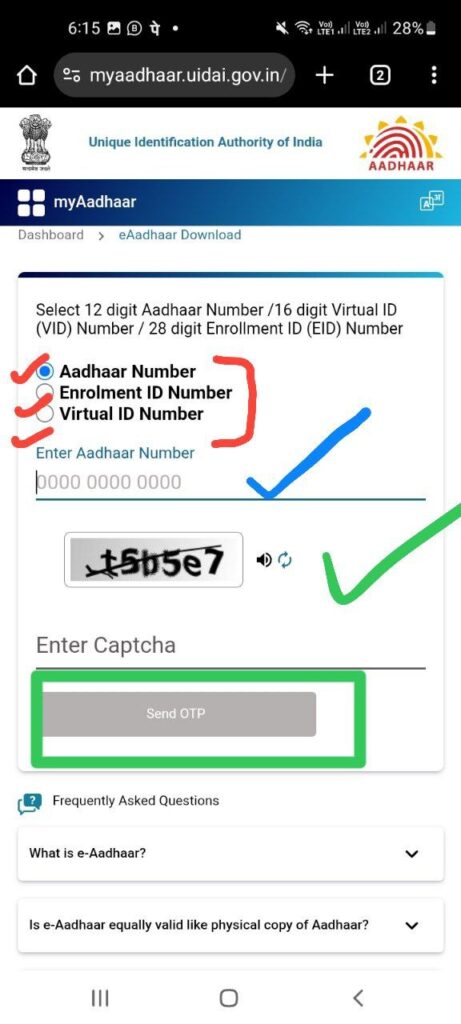
Step 7: Enter the Captcha and tap on the “Send OTP” button. In a few seconds you will receive an OTP on your registered mobile number.
Step 8: Enter OTP.
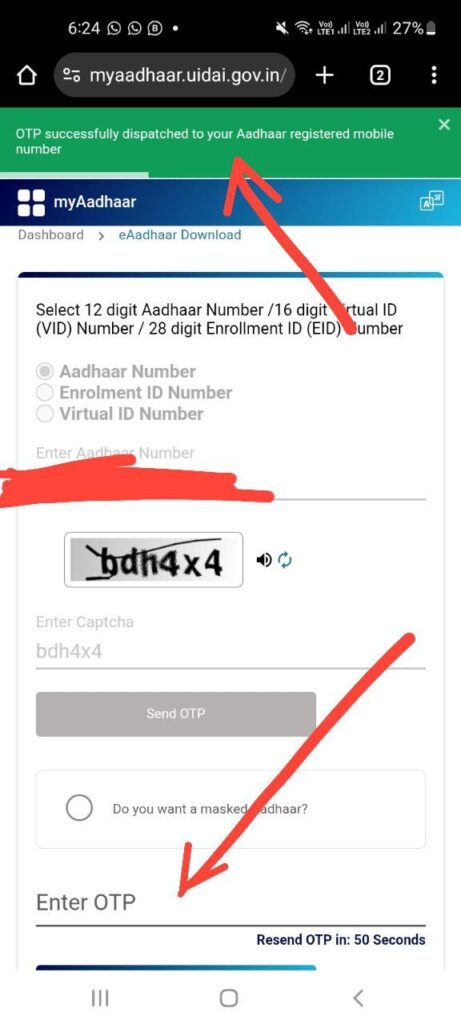
Step 9: Congratulations!! Your EAadhaar is now downloaded.
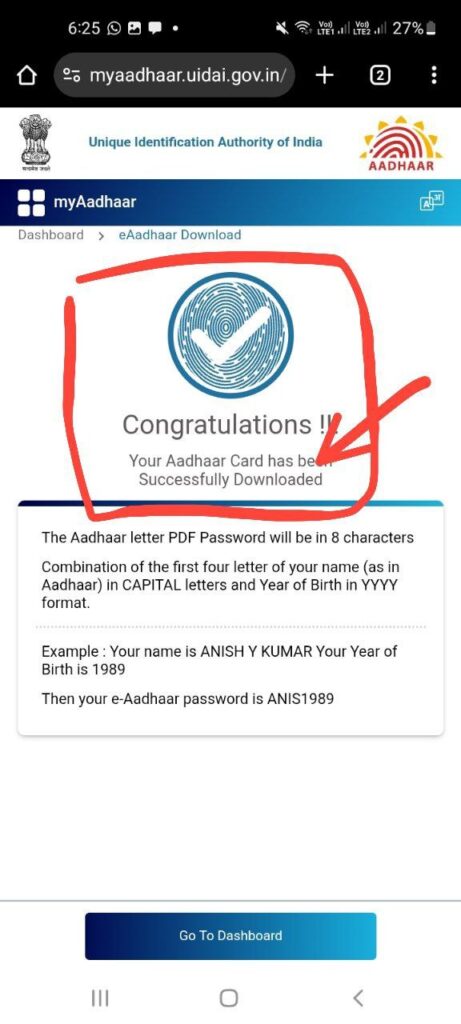
Step 10: Open your E Aadhaar. You can find it in the Downloads option in your mobile phone.
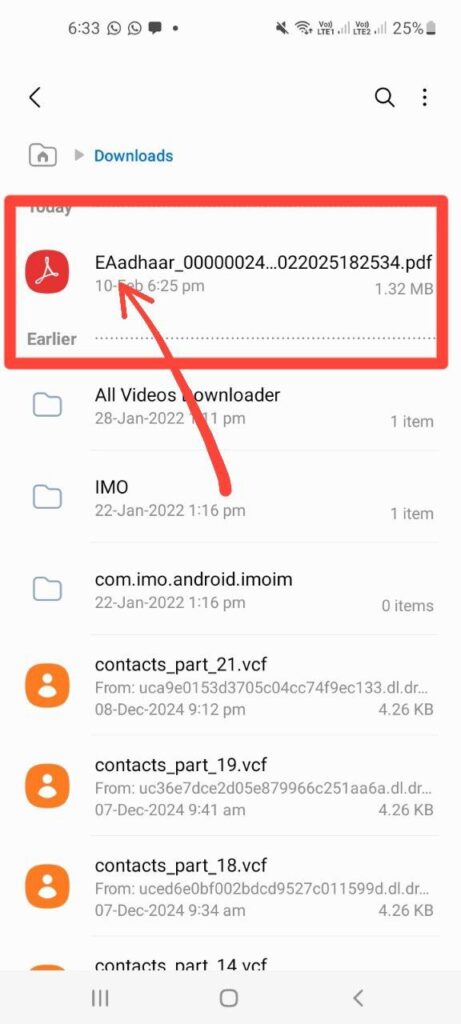
2. Download e-Aadhaar Using mAadhaar App
So, we have another option to download e-Aadhaar using the mAadhaar App on your mobile phone and the process is simple and easy.
Follow the steps below:
Step 1: Download mAadhaar App from the Play Store.
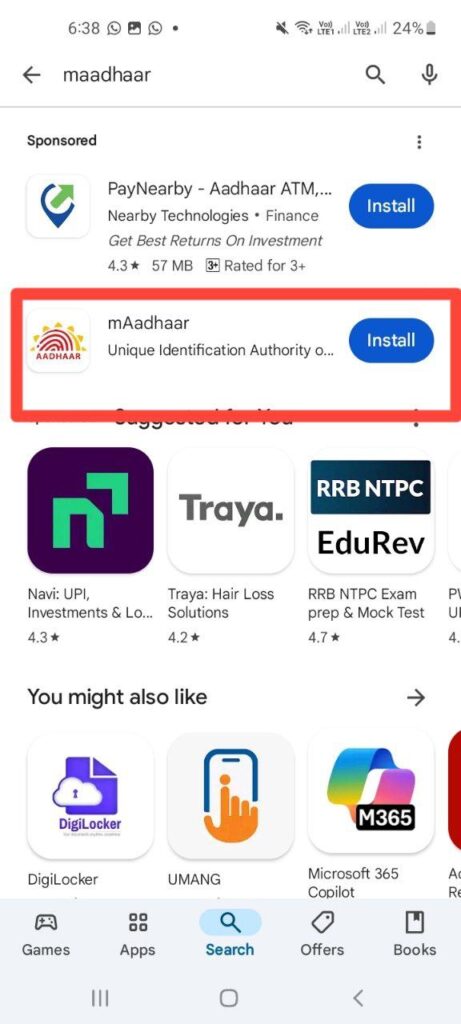
Step 2: Find the app on your mobile phone and open it.
Step 3: Enter your mobile number which is linked to your Aadhar Card.
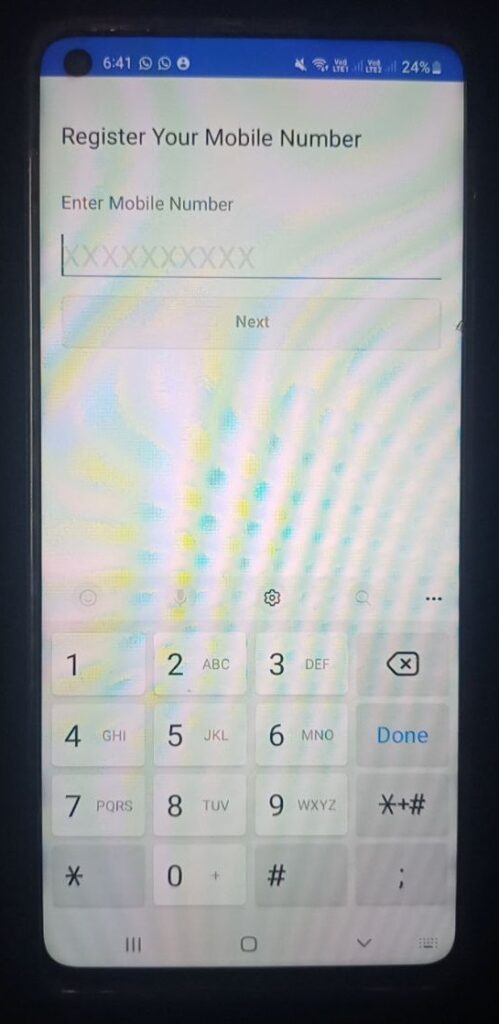
Step 4: Check your phone you may have received a 6-digit OTP.
Step 5: Enter the OTP in mAadhaar app for OTP verification.
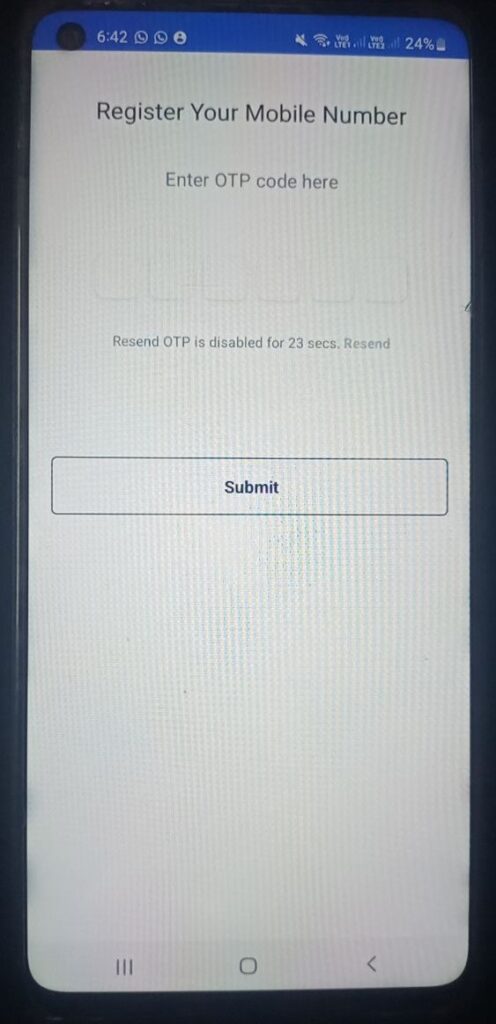
Step 6: Select Download Aadhaar Option.
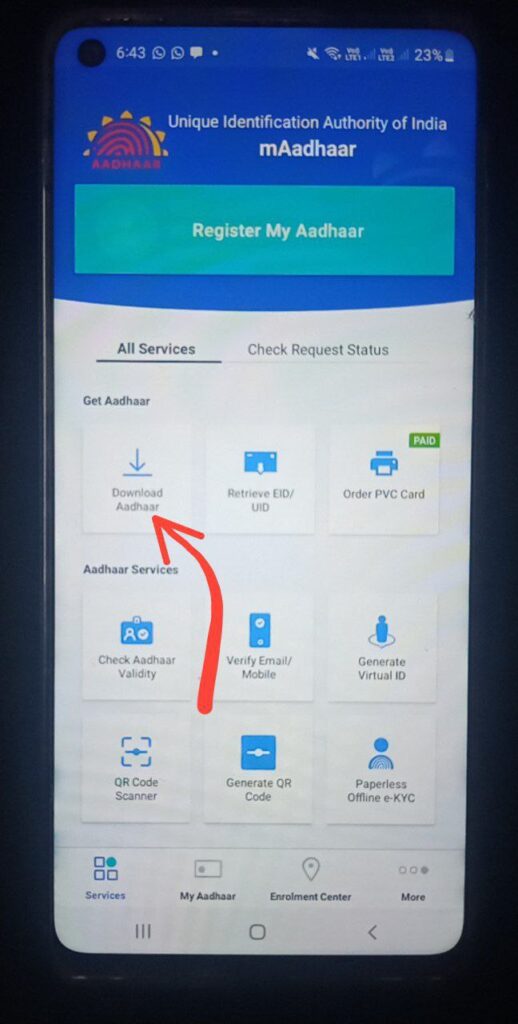
Step 7: Now select one of the options from Aadhaar Number/VID/Enrollment ID Number.
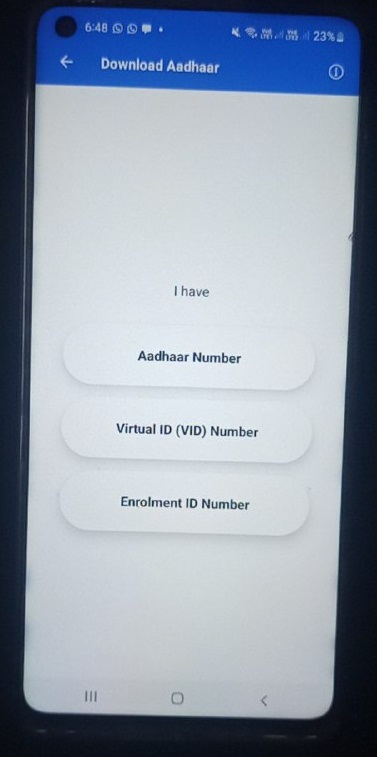
Step 8: Verify with OTP to download your eAadhaar.
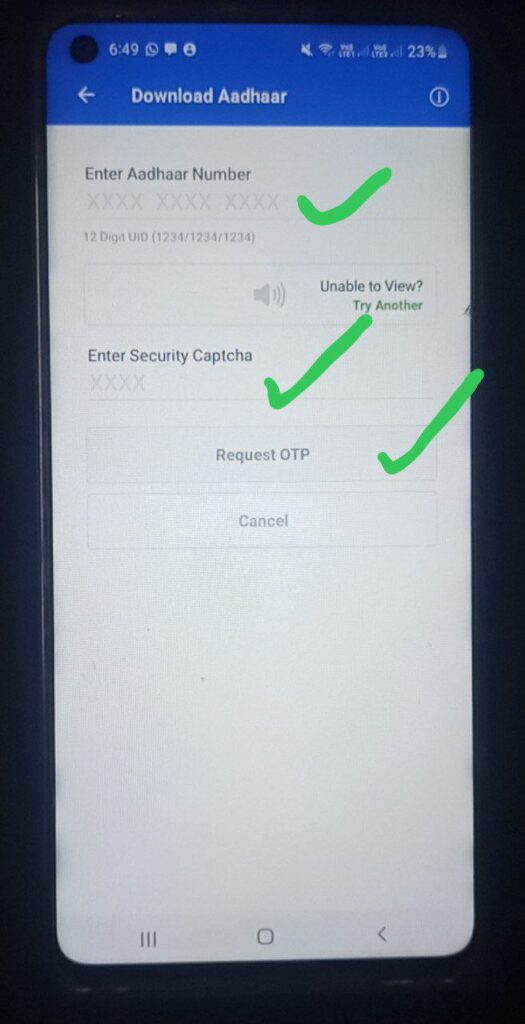
Step 9: After the OTP verification you can download your eAadhaar using the mAadhaar Android app.
3. Download e-Aadhaar via DigiLocker
The third option to download your e-Aadhaar is using “DigiLocker”. DigiLocker has become hugely popular for providing direct access to Government documents, people can download their educational documents using this useful platform.
So let’s see how you can download your e-Aadhaar using digiLocker-
Step 1: Visit the digiLocker official portal- https://www.digilocker.gov.in/
Step 2: Create your DigiLocker account if you don’t have an account on it or if you already have an account then skip this step.
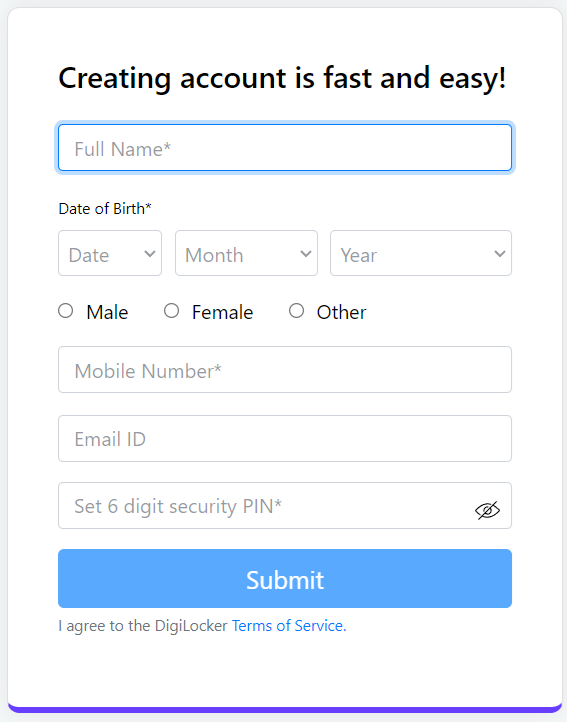
Step 3: Log in to your digiLocker account using your Aadhaar-linked mobile number, The Aadhaar Number of Username.
Step 4: Select the “Search Documents” option from the navigation menu.
Step 5: Search “eAadhaar or Aadhaar” and select the “Unique Identification Authority of India” option from the search result list.
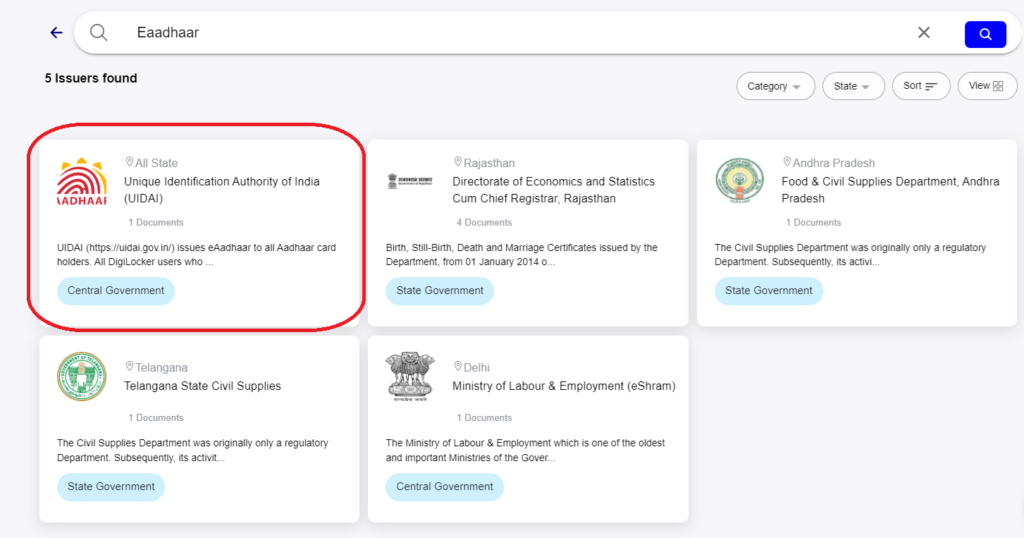
Step 6: Now you will get the Aadhaar option select it and download it.
How to Update Aadhaar Details?
Need to update your name, address, mobile number, or other details? Here’s how:
- Update Name, Address, DOB: Apply online or visit an Aadhaar center.
- Change Mobile Number & Email: Visit an Aadhaar Seva Kendra.
- Biometric Updates: Update fingerprints and iris scans at UIDAI centers.
Check Your Aadhaar Status Online

Applied for a new Aadhaar or updated details? Check your status easily:
- Track Aadhaar Application Status
- Check Update Request Status (URN/EID/SRN)
- Download Aadhaar After Update Approval
Facing Issues? Troubleshooting e-Aadhaar Download Problems
If you are facing issues while downloading your e-Aadhaar, try these solutions:
❌ OTP Not Received? Wait for a few minutes or check your mobile number.
❌ Password Not Working? Use the correct format (first 4 letters of your name + birth year).
❌ Details Not Matching? Recheck the information entered.
❌ Technical Errors? Try using a different browser or clearing cache.
Frequently Asked Questions (FAQs)
Is e-Aadhaar valid like a physical Aadhaar card?
Yes! e-Aadhaar is legally valid and accepted everywhere.
What if I forget my Aadhaar number?
You can retrieve it using your registered mobile/email on the UIDAI website.
How long does it take to download e-Aadhaar?
You can download it instantly after OTP verification.

Contact & Support
Need help downloading your e-Aadhaar? Contact us:
📩 Email Us: [email protected]
📞 Helpline: Coming soon!
📑 Official UIDAI Links: Click Here
Disclaimer:
eaadhaar.org is an independent blog and is not affiliated with UIDAI or any government entity. We provide informational guides to assist users in downloading and managing their e-Aadhaar.